သင့္မွာ Gmail Address ႏွစ္ခု ရွိတယ္ဆိုၾကပါဆို႔။ ဒါေပမဲ့ GTalk မွာ ခ်က္တင္ ၀င္တဲ့အခါ Primary mail နဲ႔ပဲ ၀င္ေနရတယ္။ ေနာက္ mail adress တစ္ခုနဲ႔ပါ တၿပိဳင္နက္ (polygamy) ထပ္၀င္ၿပီး အားရပါးရ ခ်က္ခ်င္ေသးတယ္ဆိုရင္ ဒီတုိင္းလုပ္ေပးလို႔ ရပါတယ္။
၁။ Destkop ေပၚက GTalk icon ကို right click လုပ္ပါ။၂။ Properties ကိုေရြးပါ။၃။ Target(location of file) ဆိုေသာေနရာကို ရွာပါ။

၄။ ထို႔ေနာက္ Target Address ၏ေနာက္ဆံုးတြင္ space ျခားၿပီး /nomutex ဆိုေသာ စာသားေလးကို ရိုက္ထည့္ေပးလိုက္ပါ။
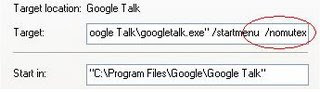 ၅။ ထို႔ေနာက္ Apply ကို Click လုပ္ပါ။ ၿပီးလွ်င္ သင္၏ primary gamil address ႏွင့္ GTalk သို႔ Login လုပ္ပါ။ဒုတိယအႀကိမ္၀င္ရန္အတြက္ Desktop ေပၚတြင္ရွိေသာ GTalk icon ကို Click ႏွိပ္ၿပီး secondary gmai address ႏွင့္ username ကိုထည့္ပါ။ ဒါဆုိ သင့္တြင္ GTalk window ႏွစ္ခု ေပၚလာၿပီး လက္မေညာင္းမခ်င္း ခ်က္ႏုိင္ပါၿပီ
၅။ ထို႔ေနာက္ Apply ကို Click လုပ္ပါ။ ၿပီးလွ်င္ သင္၏ primary gamil address ႏွင့္ GTalk သို႔ Login လုပ္ပါ။ဒုတိယအႀကိမ္၀င္ရန္အတြက္ Desktop ေပၚတြင္ရွိေသာ GTalk icon ကို Click ႏွိပ္ၿပီး secondary gmai address ႏွင့္ username ကိုထည့္ပါ။ ဒါဆုိ သင့္တြင္ GTalk window ႏွစ္ခု ေပၚလာၿပီး လက္မေညာင္းမခ်င္း ခ်က္ႏုိင္ပါၿပီPost From notes4pc.blogspot.com

No comments:
Post a Comment